Can anyone steer me on a viable solution to create a graphic overlay button that when clicked will execute a command to fire an external relay?
My idea is a button labeled garage door or gate ,etc. So when I see the Amazon driver at the gate, I would like to buzz him in, from the same monitor I see him on.
Or looking at the montage, I realize I left the garage door open and would like to close it from that view, by clicking on the garage door, for example.
Firing an external relay has been discussed as a motion triggered event, but I can't find any solution that manually triggers an event from a button. Someone suggested an awkward solution of redefining the focus button to fire a custom command, but that is sort of a patch and not a pretty solution.
Anyone have any ideas for manual trigger of this problem?
Overlay graphic button for door release
-
adam.robertson
- Posts: 28
- Joined: Tue Mar 25, 2025 2:19 pm
Re: Overlay graphic button for door release
if it were me I would just create a custom html page and embed the RTSP stream, or use ZM to create an RTSP stream and then add your buttons to that page.
I think the web directory is /usr/share/zoneminder/www so I would just create a folder inside that with your extra web pages like /usr/share/zoneminder/ext/index.html (of course change the permissions to www-data:www-data on that folder after you create it)
From there you can do your html/css and create a simple button, embed your monitor(s), etc.. without messing with the ZM default pages, which I imagine you would lose your work once you upgraded ZM
######################
Slightly off-topic from what you are asking, but may be helpful:
This past year I purchased a door-cam by a company called Akuvox: https://www.akuvox.com/productsDisp?pid=43
The feature I was looking for was the ability to have the doorbell ring a VOIP phone, which this does nicely. However, I noticed (but have not used) several additional features, one of them being a built in relay (which I imagine is for opening a door-lock), but it also has a "web relay" section for setting up (I think) remote relay actions. Here is a screenshot of the settings page:
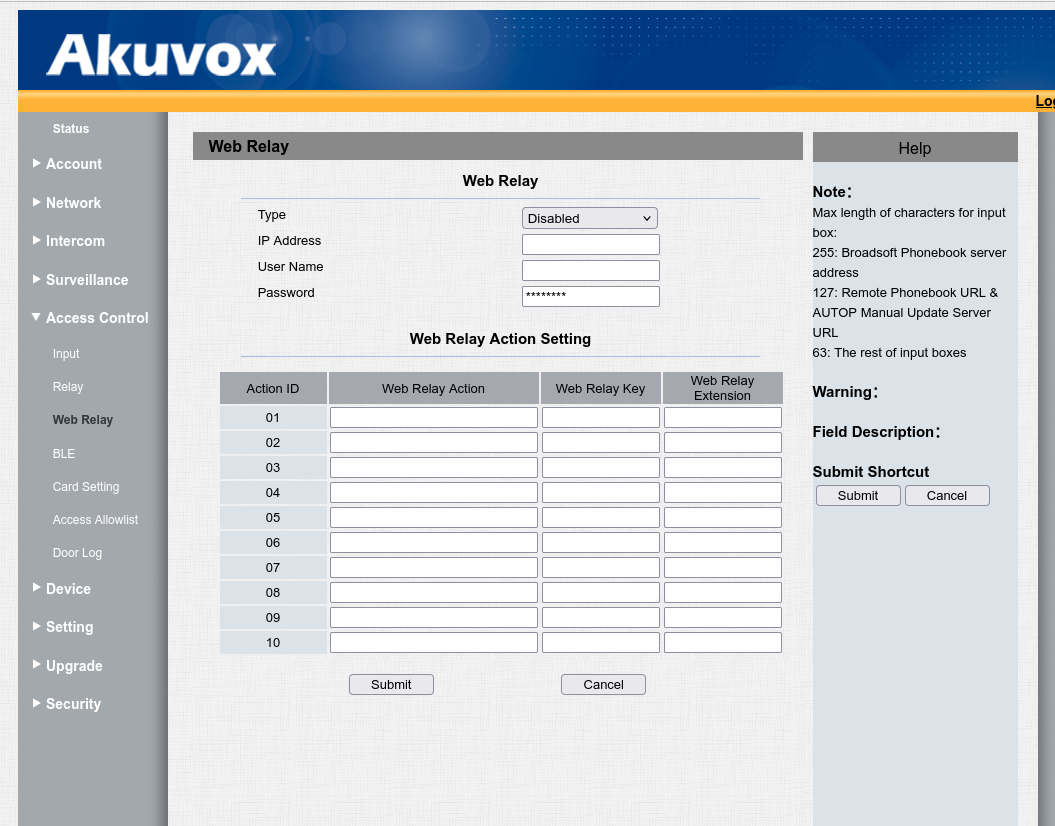
and the manual for that from the company:
https://knowledge.akuvox.com/docs/confi ... -interface
######################
I think the web directory is /usr/share/zoneminder/www so I would just create a folder inside that with your extra web pages like /usr/share/zoneminder/ext/index.html (of course change the permissions to www-data:www-data on that folder after you create it)
From there you can do your html/css and create a simple button, embed your monitor(s), etc.. without messing with the ZM default pages, which I imagine you would lose your work once you upgraded ZM
######################
Slightly off-topic from what you are asking, but may be helpful:
This past year I purchased a door-cam by a company called Akuvox: https://www.akuvox.com/productsDisp?pid=43
The feature I was looking for was the ability to have the doorbell ring a VOIP phone, which this does nicely. However, I noticed (but have not used) several additional features, one of them being a built in relay (which I imagine is for opening a door-lock), but it also has a "web relay" section for setting up (I think) remote relay actions. Here is a screenshot of the settings page:
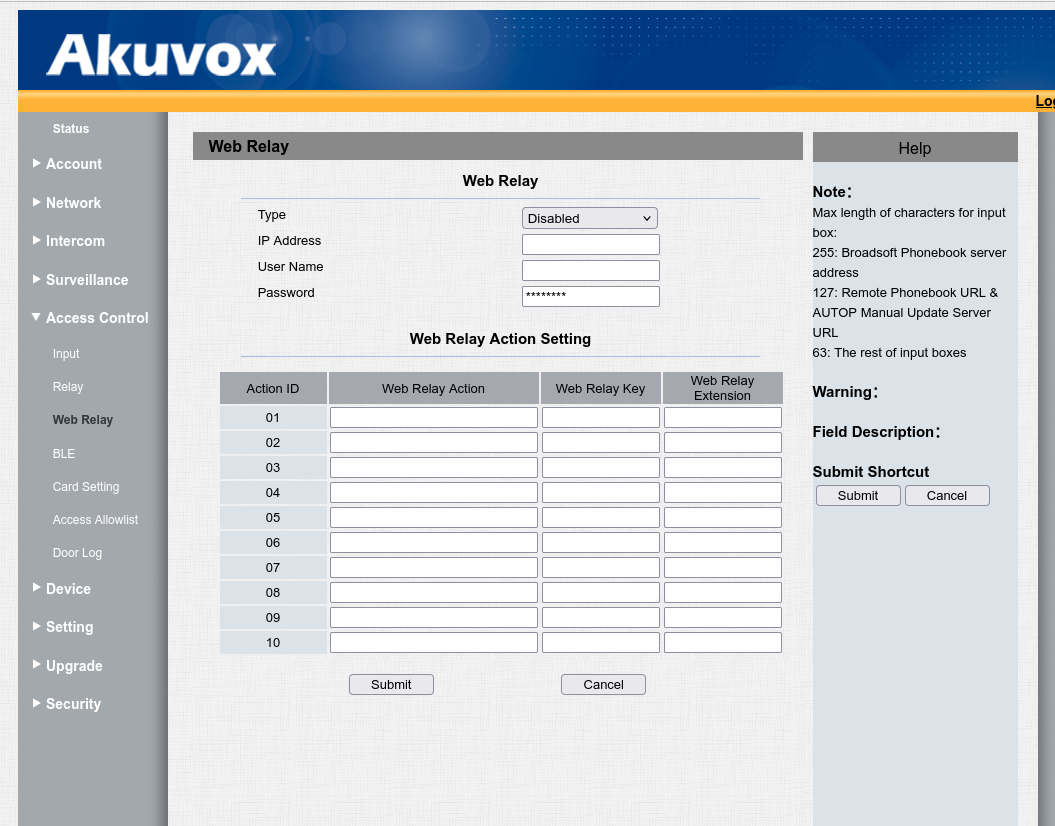
and the manual for that from the company:
https://knowledge.akuvox.com/docs/confi ... -interface
######################