
Hi together,
here's a HowTo for installing ZM 1.22.3 on Sabayon Linux 3.2.
This is by the way the fastest methode to get a working ZM.
I've needed less then 1,5 hours for installing Sabayon and ZoneMinder.
SabayonLinux is based on the source-based distro named Gentoo - http://gentoo.org. Gentoo is a highly customizable distro which we have used as our base and using their excellent development techniques, we have created a pre-configured distribution with the tenets of Performance, Versatility, and Stability. If you have any more question about what Gentoo is and its philosophy, please visit their website.
read more...
http://www.sabayonlinux.org/
Download the Sabayon Linux miniEdition, burn it, and install it.
Open a Terminal and do the following Steps:
Code: Select all
# emerge --sync
# emerge portage
# emerge zoneminder1.] Edit the /etc/mysql/my.cnf
Search for:
Code: Select all
bind-address = 127.0.0.1
Code: Select all
# bind-address = 127.0.0.1
 Otherwise you don't have permission for remote access on your MySQL Database.
Otherwise you don't have permission for remote access on your MySQL Database. 2.] Type this:
Code: Select all
# /etc/init.d/mysql start
# mysql_install_db
# cd /usr
# /usr/bin/mysqld_safe & Type this:
Code: Select all
# cd /usr/share/zoneminder
# mysql mysql < db/zm_create.sql
# mysql mysql
mysql> GRANT ALL PRIVILEGES ON zm.* TO 'zmuser'@localhost identified by 'zmpass';
mysql> GRANT ALL PRIVILEGES ON zm.* TO 'zmuser'@'%' identified by 'zmpass';
mysql> quit
# mysqladmin reload Edit the /etc/zm.conf
Change
Code: Select all
# ZM_PATH_BUILD=/var/tmp/portage/www-misc/zoneminder-1.22.3/work/ZoneMinder-1.22.3Code: Select all
ZM_PATH_BUILD=/usr/share/zoneminderCode: Select all
ZM_PATH_WEB=/usr/share/webapps/zoneminder/1.22.3/htdocsCode: Select all
ZM_PATH_WEB=/var/www/localhost/htdocs/zoneminderCode: Select all
ZM_PATH_CGI=/usr/share/webapps/zoneminder/1.22.3/hostroot/cgi-binCode: Select all
ZM_PATH_CGI=/var/www/localhost/cgi-bin
1.] Starting Apache Webserver
Code: Select all
/etc/init.d/apache2 startCode: Select all
rc-update -a apache2 defaultCode: Select all
rc-update -a mysql default If want to check which Daemon is runing on which Runlevel, type:
If want to check which Daemon is runing on which Runlevel, type:
Code: Select all
rc-update -s If you want ZoneMinder should starting automaticly on each Start, type:
If you want ZoneMinder should starting automaticly on each Start, type:
Code: Select all
rc-update -a zoneminder defaultCode: Select all
/etc/init.d/zoneminder startOpen a Webbrowser an type:
Code: Select all
http://<IP_of_your_ZM-Machine>/zoneminder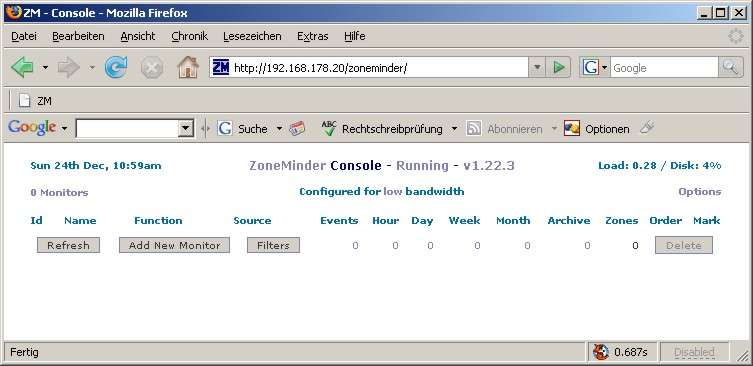
If you want to use Cambozola, type this:
Code: Select all
# emerge dev-java/ant
# cd /usr/local/src
# wget http://www.charliemouse.com/code/cambozola/cambozola-latest.tar.gz
# tar xvfz cambozola-latest.tar.gz
# cp /usr/local/src/cambozola-0.68/dist/cambozola.jar /var/www/localhost/htdocs/zoneminder
# chmod 775 /var/www/localhost/htdocs/zoneminder/cambozola.jar That's all, now you can configure your ZoneMinder, --> have fun.
...Also in Wiki