Page 1 of 1
SOLVED: Why doesn't reolink E1 Pro work?
Posted: Sat Nov 26, 2022 5:07 am
by BobLaske
I've been at this for two days now, reading post after post, trying all of the combinations I've found and not one of them works.
No matter what I find, I can never get this camera to show up green like the others.
To be sure, I also used most of what I found with VLC as well and not one thing has worked.
I've tried many rtsp and rtmp settings, none work.
I have no special settings on the camera, it's all default with a unique password and that's all.
What could possibly be happening? What information should I be providing since I'm really not sure and don't want to post all kinds of useless garbage.
Re: Why doesn't reolink E1 Pro work?
Posted: Sat Nov 26, 2022 7:19 am
by Magic919
It’s a pretty common camera and does RTSP. It should work.
Special characters in the password can cause problems. Can’t think of anything else. What works for VLC will normally be fine.
Posting settings and checking logs are all I can suggest beyond that.
Re: Why doesn't reolink E1 Pro work?
Posted: Sat Nov 26, 2022 4:09 pm
by BobLaske
Sure, but keep in mind, what I'm showing are simply current settings that aren't working. I've tried many others.
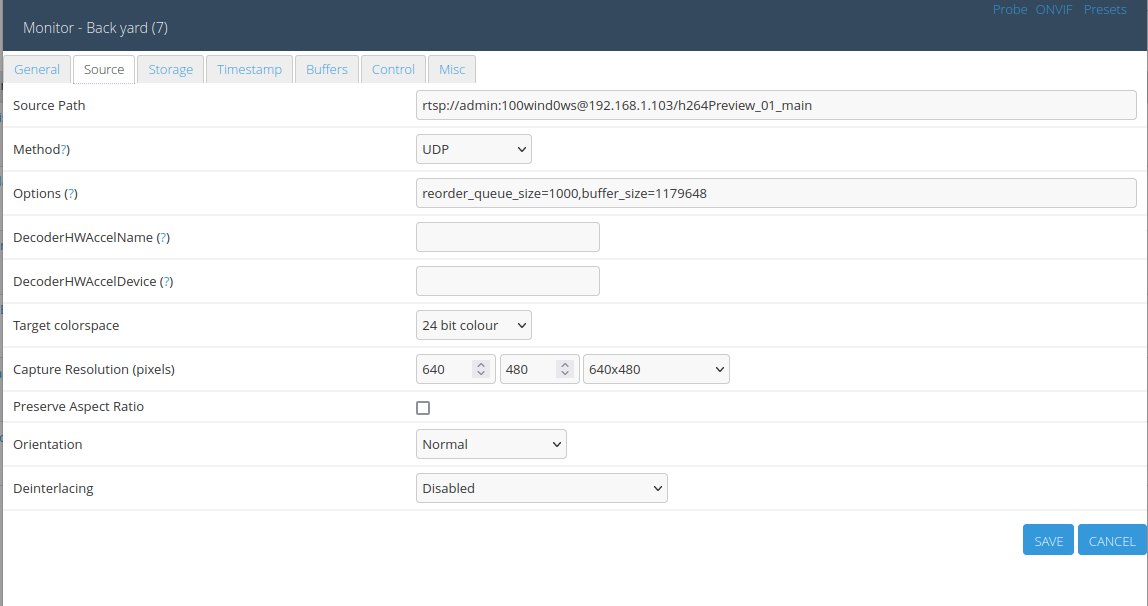
- cam2.png (50.36 KiB) Viewed 4384 times
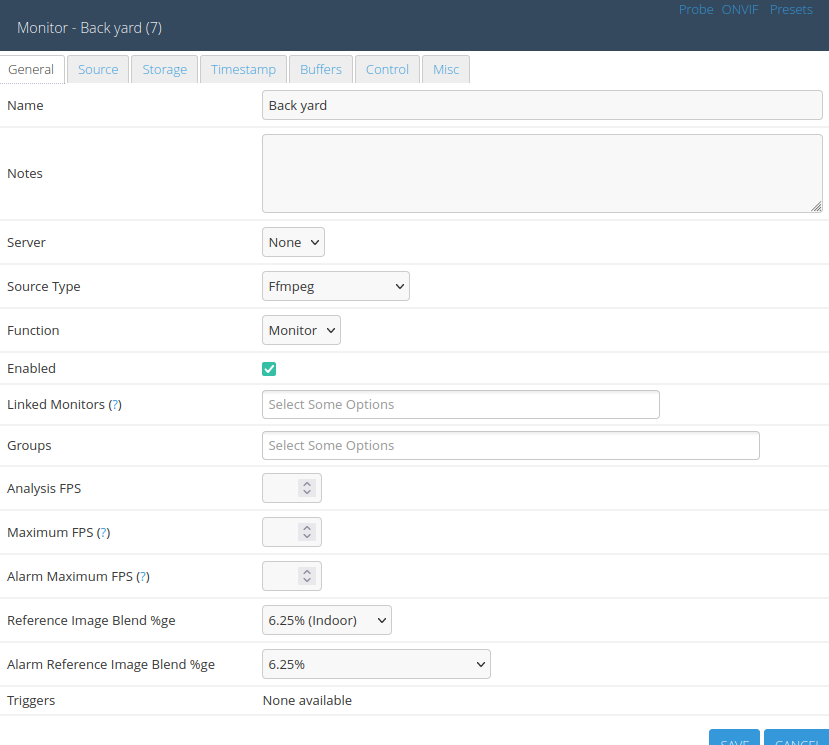
- cam1.png (46.96 KiB) Viewed 4384 times
rtsp://admin:100wind0ws@192.168.1.103/h264Preview_01_sub
rtsp://admin:100wind0ws@192.168.1.103/h264Preview_01_main
rtmp://admin:100wind0ws@192.168.1.103/h264Preview_01_main
rtsp://admin:100wind0ws@192.168.1.103:554//h264Preview_01_main
rtsp://192.168.1.103/bcs/channel0_sub.bcs?channel=0&stream=1&user=admin&password=100wind0ws
rtmp://192.168.1.103/bcs/channel0_sub.bcs?channel=0&stream=1&user=admin&password=100wind0ws
rtmp://192.168.1.103:1935/bcs/channel0_main.bcs?channel=0&stream=0&user=admin&password=100wind0ws
rtmp://admin:100wind0ws@192.168.1.103:1935/bcs/channel0_main.bcs?channel=0&stream=0&user=admin&password=100wind0ws
All kinds of combinations of target colorspace, resolutions (based on camera settings) but nothing ever works.
I also kept the password simple, no crazy chars.
Re: Why doesn't reolink E1 Pro work?
Posted: Sat Nov 26, 2022 4:36 pm
by Magic919
What do the logs say when you trying these?
Re: Why doesn't reolink E1 Pro work?
Posted: Sat Nov 26, 2022 6:42 pm
by BobLaske
Well, I wasn't sure if that would be useful since I've been trying a bunch of variations but based on the above current settings, this is what I get.
Code: Select all
Some earlier testing;
11/25/22 21:56:25.992418 zmc_m7[1050984].INF-zm_ffmpeg.cpp/84 [Not enabling ffmpeg logs, as LOG_FFMPEG and/or LOG_DEBUG is disabled in options, or this monitor is not part of your debug targets]
11/25/22 21:56:26.302491 zmc_m7[1050984].INF-zmc.cpp/223 [Starting Capture version 1.34.26]
11/25/22 21:56:26.345452 zmc_m7[1050984].ERR-zm_ffmpeg_camera.cpp/393 [Unable to open input rtsp://admin:100wind0ws@192.168.1.103/h264Preview_01_main due to: Connection refused]
Last logs
11/26/22 11:39:03.476085 zmc_m7[1051199].ERR-zm_ffmpeg_camera.cpp/393 [Unable to open input rtsp://admin:100wind0ws@192.168.1.103/h264Preview_01_sub due to: Connection refused]
11/26/22 11:39:03.516222 zmc_m7[1051199].ERR-zmc.cpp/257 [Failed to prime capture of initial monitor]
Isn't there a way to let zm find cameras? I'll dig around the net for that.
Re: Why doesn't reolink E1 Pro work?
Posted: Sat Nov 26, 2022 8:37 pm
by Magic919
At least you can see it is connection refused.
I don’t know about this old version. There is ONVIF detection on 1.36, but I haven’t used it.
You could try ffprobe from the ZM server and compare.
Re: Why doesn't reolink E1 Pro work?
Posted: Sat Nov 26, 2022 9:27 pm
by dougmccrary
TCP / UDP is a big one (make or break)
Use 32 bit colorspace (doesn’t matter to connect)
ONVIF scan works pretty well in 1.36, I think it works in 1.34 also, doesn’t hurt to try it.
Whatever in VLC works should work in ZM, except it doesn’t tell you TCP/UDP-be sure you try both with any other change you try.
Re: Why doesn't reolink E1 Pro work?
Posted: Sun Nov 27, 2022 3:34 pm
by BobLaske
I upgraded to 1.36.32 now and will test again. So far, no luck but I've not tried all combinations.
As mentioned, the settings aren't only what's shown, that's just when I took the screen cap.
I've tried all of the combinations again and still nothing. What's with this camera? I have others configured and they work fine.
I can each it's GUI going directly to its IP and can control it, nothing weird but ZM cannot seem to connect to it.
From zm;
$ nmap -p 1-65535 192.168.1.103
PORT STATE SERVICE
21/tcp open ftp
80/tcp open http
443/tcp open https
1935/tcp open rtmp
8888/tcp open sun-answerbook
9000/tcp open cslistener
I've never had to change any settings on the cameras, is it possible this one requires something configured to allow zm to connect?
Re: Why doesn't reolink E1 Pro work?
Posted: Sun Nov 27, 2022 3:58 pm
by Magic919
That doesn’t have any port open for RTSP.
I’d give it factory reset and start again.
Re: Why doesn't reolink E1 Pro work?
Posted: Sun Nov 27, 2022 4:01 pm
by BobLaske
Wow, really should have looked at the camera first.
RTMP and RTSP were both disabled. Once enabled, it works fine with zm.
$ nmap -p 1-65535 192.168.1.103
PORT STATE SERVICE
21/tcp open ftp
80/tcp open http
443/tcp open https
554/tcp open rtsp
1935/tcp open rtmp
6001/tcp open X11:1
8000/tcp open http-alt
8888/tcp open sun-answerbook
9000/tcp open cslistener
Now to figure out PTZ but thanks to everyone that helped. Really appreciate it.
Re: SOLVED: Why doesn't reolink E1 Pro work?
Posted: Mon Nov 28, 2022 5:45 am
by dougmccrary
Yeah, I've had a couple of "identical" cameras come with a weird setting or two. Definitely worth checking if it acts different.
As you now know.

Did you ever try to built-in zm onvif scan?
Re: SOLVED: Why doesn't reolink E1 Pro work?
Posted: Mon Nov 28, 2022 2:40 pm
by BobLaske
Yes, I was quite surprised to find out that basic settings were actually controllable. Most cameras have those ports open but you can change the ports.
I tried the onvif scan and it found two cameras but didn't recognize the PTZ controls.
The probe found nothing.