This cosmetic issue had a very long history (probably from ZM version 0.0.1).
But for no american users it is VERY annoying.


I'm European and correct date format is 20.12.2018 for today
But nobody pay attention and try to solve it by adding a variable Date_format in a zoneminder configuration file. This variable must be used in all scripts.
On my two years working ZM-1.30.0 and new designed GUI in ZM-1.32.3 and also current GIT the date display is the same.
1. I can configure the date display only in monitor settings for a date display on live/recorded video

- ZM - live.png (67.71 KiB) Viewed 2697 times
this is correct date format
2. ZM events listing: the date is in a form of m/d (today 12/18) - no way to change
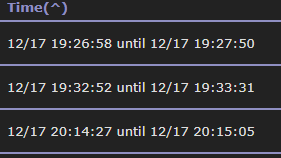
- ZM - Events - date.png (4.01 KiB) Viewed 2697 times
3. ZM system log: : the date is in a form of yyyy-m-d (today 2018-12-20) - no way to change
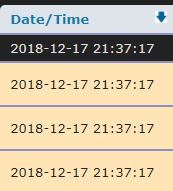
- ZM - System Log - date.png (3.48 KiB) Viewed 2697 times
So zm express date in three different formats, the last two as fixed programmed by developer.
Kindly please the GUI developer(s) in a name of majority users worldwide, to provide a decent way of "one place for all" date format setting.