Page 2 of 7
Re: New Events view WIP
Posted: Tue Aug 25, 2020 9:09 am
by tomcat84
Hi I noticed that the Frameswindow for checking what got detected in single Frames is not longer working

You see just the zoomed in thumpnails but are not able to open the real image behind.
Browser chache got deleted before.
Also the mouse over in this view:

is not working in every case as you can see.
Re: New Events view WIP
Posted: Tue Aug 25, 2020 3:26 pm
by knight-of-ni
That can happen if you quickly hover over a corner of the thumbnail where the hover effect triggers but the stream source does not. Not sure if there is anything that can be done about this. Trying moving your mouse directly to the center of the thumbnail then stop. Does the stream now work?
Since this is all java based, open the browser console and look for errors. If something unrelated to the thumbnails caused a js error, then other things will fail too.
Lastly, there was a problem I fixed earlier where the thumbnail stream did break until the next full screen refresh. How recent is your build?
Re: New Events view WIP
Posted: Tue Aug 25, 2020 4:11 pm
by goatman64
New events look is nice.
One question, how do you jump to the most recent events?
In the past you could do this from the pages listed at the top. I assume maybe you would use the timeline but I keep 3 months of history and the timeline is very slow.
Am I missing something?
Re: New Events view WIP
Posted: Tue Aug 25, 2020 7:14 pm
by goatman64
If you choose 25 lines per page you lose the lower right pages control.
I would like to see a >> to jump to the end
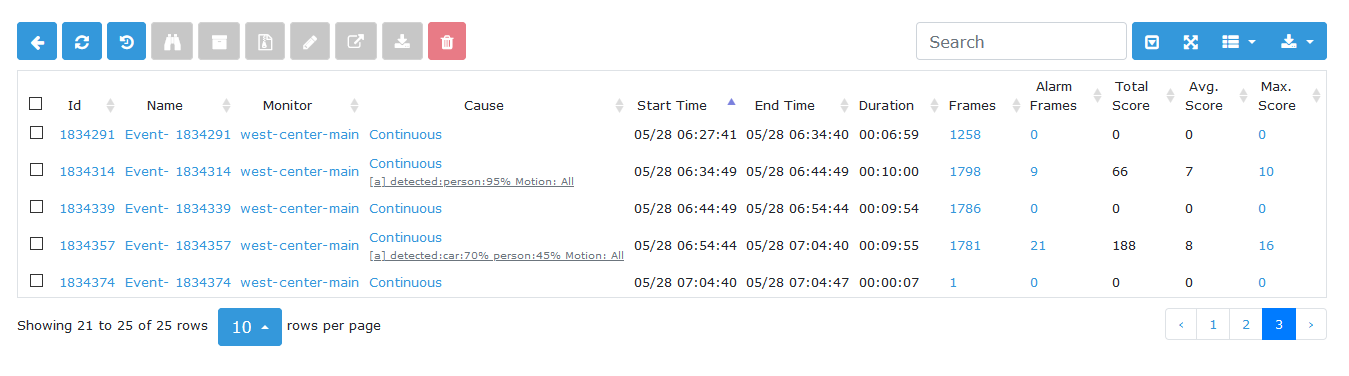
- zm_1.35.6-events.PNG (27.81 KiB) Viewed 11514 times
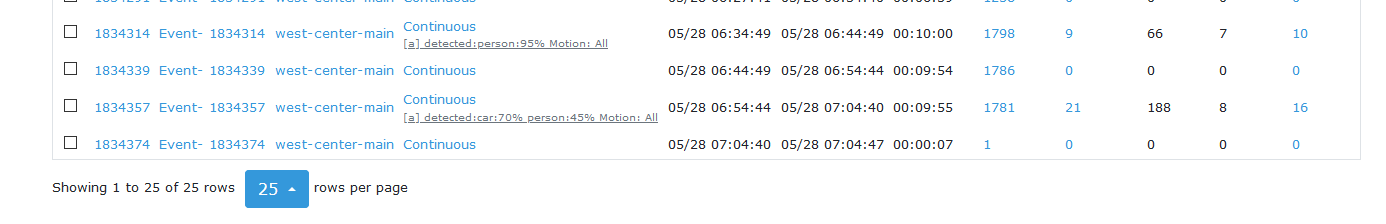
- zm_1.35.6-events_a.PNG (15.79 KiB) Viewed 11514 times
Re: New Events view WIP
Posted: Tue Aug 25, 2020 7:16 pm
by goatman64
Also, the page control does not work beyond the 3 pages it shows.
FYI
Re: New Events view WIP
Posted: Tue Aug 25, 2020 10:12 pm
by knight-of-ni
What is WEB_EVENTS_PER_PAGE set to on your machine?
The default is 25. If that is the case then the events table is working correctly. The pagination disappeared because the search had 25 events in it, and they all fit on that single page.
We are in a bit of a crossover period. The old pagination code is still in place. For now just increase WEB_EVENTS_PER_PAGE to something that works for you. I'm going to look into what it will take to do server side pagination, which should make this all a non issue.
I have not seen a "go to last page" option in the table settings, but I'll keep my eyes open. Note there is a disable pagination button (looks like a down arrow) on the toolbar. That will turn off pagination completely. Not a complete replacement for "go to last page" but it should work well enough for small data sets.
Re: New Events view WIP
Posted: Tue Aug 25, 2020 11:32 pm
by tomcat84
knight-of-ni wrote: ↑Tue Aug 25, 2020 3:26 pm
That can happen if you quickly hover over a corner of the thumbnail where the hover effect triggers but the stream source does not. Not sure if there is anything that can be done about this. Trying moving your mouse directly to the center of the thumbnail then stop. Does the stream now work?
Since this is all java based, open the browser console and look for errors. If something unrelated to the thumbnails caused a js error, then other things will fail too.
Lastly, there was a problem I fixed earlier where the thumbnail stream did break until the next full screen refresh. How recent is your build?
About the Events had todo with some addblocking browser addons producing java errors.
About the not loading events it seems to be an issue with new events. After some time they load.
About the frames view its not working I made a screenshot with console open with Firefox portable without any addons:

I'm using the version 1.35.6~20200823115401-bionic.
Anyway I dont like the new interface with all the bugging/jumping around java stuff

Re: New Events view WIP
Posted: Wed Aug 26, 2020 2:59 pm
by goatman64
Previous to the new events display you could access all events. The top of the page showed a page indicator and you could easily jump around.
In the new view you get 25 events in 3 pages and that's it.
Say I want to look at three days ago, you could cycle thru the pages to find three days ago.
Has the events display fundamentally changed from a review perspective or am I still missing something?
Re: New Events view WIP
Posted: Wed Aug 26, 2020 5:11 pm
by knight-of-ni
goatman64 wrote: ↑Wed Aug 26, 2020 2:59 pm
Previous to the new events display you could access all events. The top of the page showed a page indicator and you could easily jump around.
In the new view you get 25 events in 3 pages and that's it.
Say I want to look at three days ago, you could cycle thru the pages to find three days ago.
Has the events display fundamentally changed from a review perspective or am I still missing something?
Scroll up two posts from yours.
Re: New Events view WIP
Posted: Wed Aug 26, 2020 6:33 pm
by knight-of-ni
DVB Hardware wrote: ↑Thu Aug 20, 2020 9:26 pm
This effects the same 3 images above
events-zm
console-zm
audit-events-report-zm
In original when event is highlighted with your mouse text. Start Time, End Time, Duration etc. font changes black
/* Highlight event table line */
.table-hover>tbody>tr:hover {
background-color: orange;
}
Jimmy
Sorry for the delay. Your requested changes have been pushed to master:
https://github.com/ZoneMinder/zoneminde ... 8f9fe51ae3
Let me know if it looks okay, especially the orange.
Re: ALERT - Major UI Changes - Work in Progress
Posted: Thu Aug 27, 2020 12:33 am
by DVB Hardware
I used orange and pink in previous post thinking you were check what I was changing to be same colors that are there
Sorry for the correction
Here is an update
.table-hover>tbody>tr:hover {
color: #8f8fc2;
background-color: #333333;
}
.table {
width: 100%;
margin-bottom: 1rem;
color: #8f8fc2;
}
I have made 2 new skins where would the proper place to post them ?? I made a lot of changes like a color #xxxxxx to a name. This will allow someone to change the appearance of the skin doing a search and replace in the css with a color name. It is the whole folder so someone can just add it to the /usr/share/zoneminder/www/skins/classic/css/ then just selecting it in the display options without any edits to other skins.
Jimmy
Re: ALERT - Major UI Changes - Work in Progress
Posted: Thu Aug 27, 2020 8:12 pm
by knight-of-ni
A goto-page extension has been added to the tables. This enables the ability to go directly to the last table or a specific table.
Runtime example is here:
https://examples.bootstrap-table.com/#e ... mp-to.html
Re: ALERT - Major UI Changes - Work in Progress
Posted: Thu Aug 27, 2020 9:34 pm
by knight-of-ni
Just a heads up that I have just begun layout changes to the monitor view.
What you see today is by no means the final result. Everything should work, but buttons, links, and alignment are not in their final state.
Re: ALERT - Major UI Changes - Work in Progress
Posted: Mon Aug 31, 2020 9:10 pm
by tomcat84
with version 1.35.6~20200827192711-bionic
its not longer possible to change monitor settings in an other tab as general.

whatever I click I can't open the tab...
And whan I press save I get an white window...
Cancel isnt working too...
[Edit] ok got fixed in version 1.35.6~20200831130604-bionic
Re: ALERT - Major UI Changes - Work in Progress
Posted: Mon Aug 31, 2020 11:26 pm
by DVB Hardware
Just a minor tweak, 3 FPS's need to be 85px wide
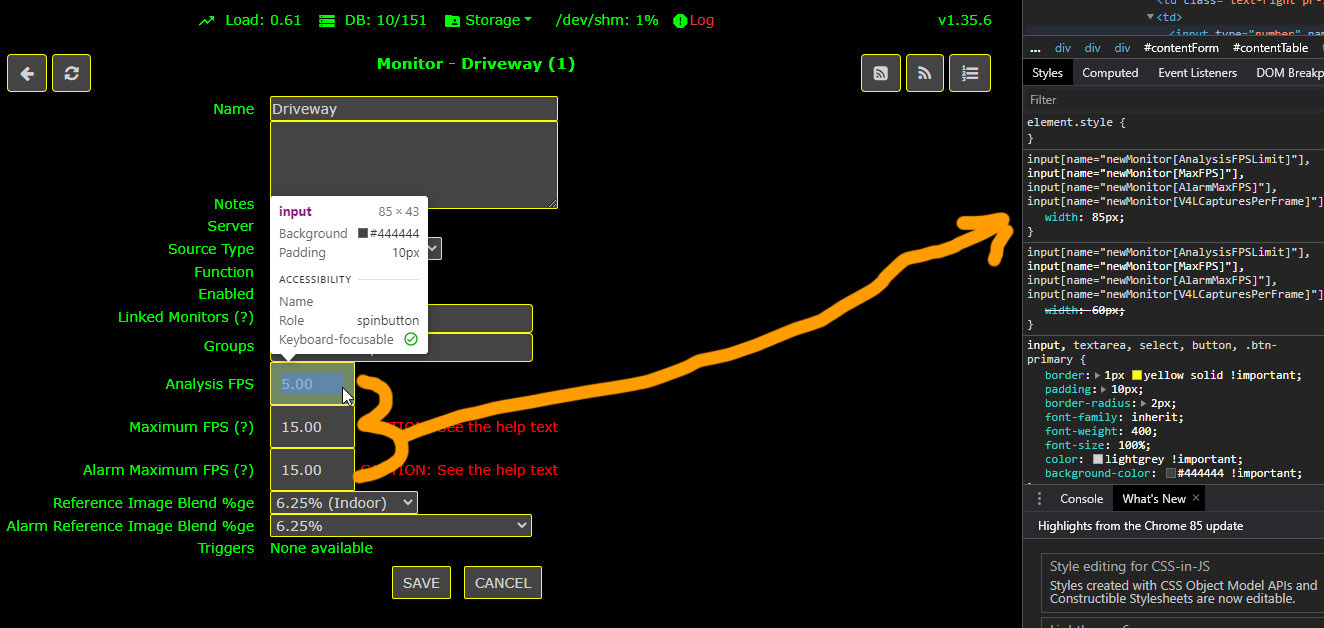
- ZM-MONITOR.jpg (215.21 KiB) Viewed 11144 times
Jimmy





