One of my two cameras working right but always work only one camera. Sometimes working second camera but never working both together.
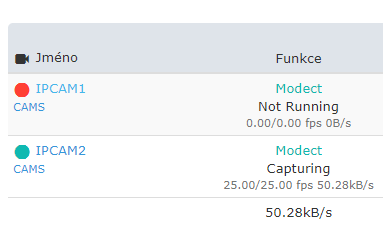
Log:
Code: Select all
Shared data not initialised by capture daemon for monitor IPCAM1
zma -m 1' exited abnormally, exit status 255
Code: Select all
Socket /var/run/zm/zms-757008s.sock does not exist. This file is created by zms, and since it does not exist, either zms did not run, or zms exited early. Please check your zms logs and ensure that CGI is enabled in apache and check that the PATH_ZMS is set correctly. Make sure that ZM is actually recording. If you are trying to view a live stream and the capture process (zmc) is not running then zms will exit. Please go to http://zoneminder.readthedocs.io/en/latest/faq.html#why-can-t-i-see-streamed-images-when-i-can-see-stills-in-the-zone-window-etc for more information.Code: Select all
getStreamCmdResponse stream error: Socket /var/run/zm/zms-352985s.sock does not exist. This file is created by zms, and since it does not exist, either zms did not run, or zms exited early. Please check your zms logs and ensure that CGI is enabled in apache and check that the PATH_ZMS is set correctly. Make sure that ZM is actually recording. If you are trying to view a live stream and the capture process (zmc) is not running then zms will exit. Please go to http://zoneminder.readthedocs.io/en/latest/faq.html#why-can-t-i-see-streamed-images-when-i-can-see-stills-in-the-zone-window-etc for more information. - checkStreamForErrors()Code: Select all
# ==========================================================================
#
# ZoneMinder Base Configuration
#
# ==========================================================================
#
# *** DO NOT EDIT THIS FILE ***
#
# To make custom changes to the variables below, create a new configuration
# file, with an extention of .conf, under the /etc/zm/conf.d
# folder, containing your desired modifications.
#
# Path to installed data directory, used mostly for finding DB upgrade scripts
ZM_PATH_DATA=/usr/share/zoneminder
# Path to ZoneMinder binaries
ZM_PATH_BIN=/usr/bin
# Path to ZoneMinder libraries (none at present, for future use)
ZM_PATH_LIB=/usr/lib/x86_64-linux-gnu
# Path to ZoneMinder configuration (this file only at present)
ZM_PATH_CONF=/etc/zm
# Path to ZoneMinder web files
ZM_PATH_WEB=/usr/share/zoneminder/www
# Path to ZoneMinder cgi files
ZM_PATH_CGI=/usr/lib/zoneminder/cgi-bin
# Username and group that web daemon (httpd/apache) runs as
ZM_WEB_USER=www-data
ZM_WEB_GROUP=www-data
# ZoneMinder database type: so far only mysql is supported
ZM_DB_TYPE=mysql
# ZoneMinder database hostname or ip address and optionally port or unix socket
# Acceptable formats include hostname[:port], ip_address[:port], or localhost:unix_socket
ZM_DB_HOST=*****
# ZoneMinder database name
ZM_DB_NAME=zm
# ZoneMinder database user
ZM_DB_USER=zmcam
# ZoneMinder database password
ZM_DB_PASS=*******
# SSL CA certificate for ZoneMinder database
ZM_DB_SSL_CA_CERT=
# SSL client key for ZoneMinder database
ZM_DB_SSL_CLIENT_KEY=
# SSL client cert for ZoneMinder database
ZM_DB_SSL_CLIENT_CERT=
# Do NOT set ZM_SERVER_HOST if you are not using Multi-Server
# You have been warned
#
# The name specified here must have a corresponding entry
# in the Servers tab under Options
ZM_SERVER_HOST=