When I do the same on zoneminder, I get the following images intermittently depending on the camera's video settings:
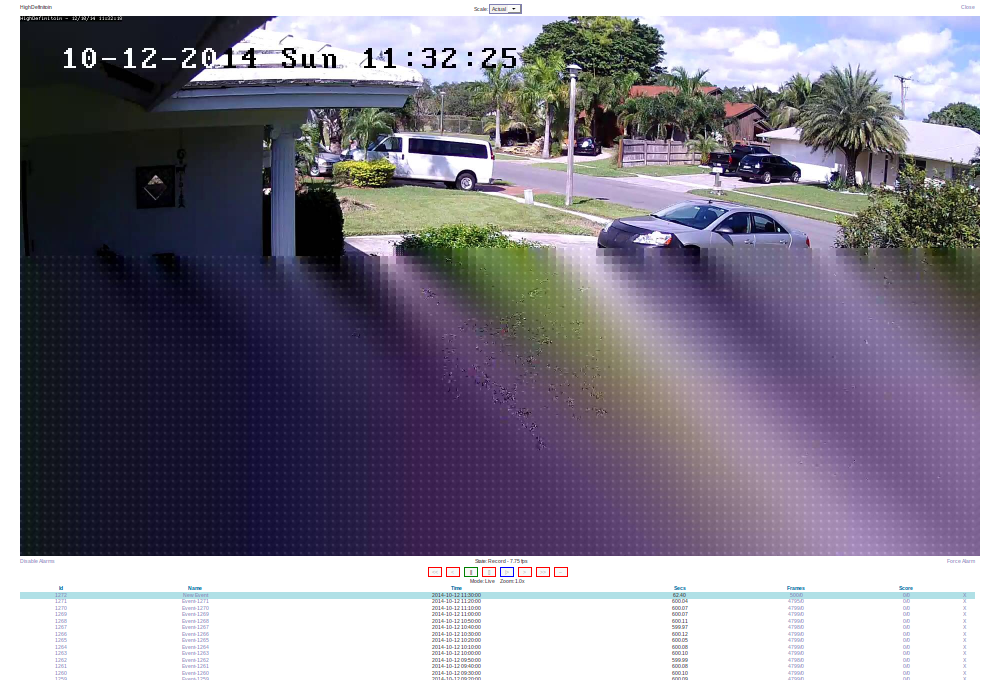
Changing the following settings in relation to other settings tends to elminate the problem.
The following tends to correct the issue:
- Lowering I Frame Interval (10 down to 8 )
Lowering Max BitRate (2048 to 1024 to 512)
Lowering Image Resolution (e.g., 1920x1080 to 1280x720)
Lowering Image Quality (Higher, Medium, Lower)
Changing the Frame Rate does not seem to have an effect.
The streaking occurs without an indication of an issue in the zoneminder log, then later this message occured
zms 8078 ERR Frame send time 653 msec too slow, throttling maxfps to 1.48.
and later followed by this message
zma_m6 7498 INF HighDefinitoin: 175000 - Processing at 8.00 fps
Changing quality to Higher requires Max BitRate to be set to 1024 or 512).
The zoneminder source type is set to ffmpeg. Camera is Hikvision 2032.