Hello all.
I've been running ZM for over 10 years and love it. A few days ago, the ZM drive started to sputter so I decided to start fresh with a new drive.
As expected, it has been a lot of work putting everything back together but I'm very impressed with the new features to add and configure the cameras. Seemingly simple things like "cloning" the config is HUGE to me as it saves a lot of setup work. Straight after configuring basic parameters, every single camera started working. Maybe I'm imagining things but everything seems snappier and modect doesn't load the system as much as it used to. So, great job Devs.
The one thing I'm struggling with is the montage view. In the old system I used montage to display all cams at once to monitor. The pop-up window was just for videos, no controls or settings. The videos adjusted themselves to the browser size and shape, and a cam would pop-up larger upon an alarm. Really, really useful.
I have tried all the options I can find like hiding menus and anything can could remotely be associated with this. Something called "WEB_COMPACT_MONTAGE" looks exactly what I need but it seemingly has zero effect on the montage window. Enabling or disabling this option shows no effect, at least on Firefox.
So what am I missing? How do I make 'montage' to be a true montage of videos and show no controls at all?
Montage view
Re: Montage view
Toward the top right of the Montage view page are you seeing "Show Zones"? If so (I'm running defaults in which case that's what I see/have) then there should be an up-arrow right next to that; clicking on it will hide the Layout/control info/settings, giving you only the camera views (and the main headers/controls <- there's another up-arrow that will collapse/hide the system statistics).
Re: Montage view
Hello Skippy,
This is what I see with the "WEB_NAVBAR_TYPE" option set to "collapsed":
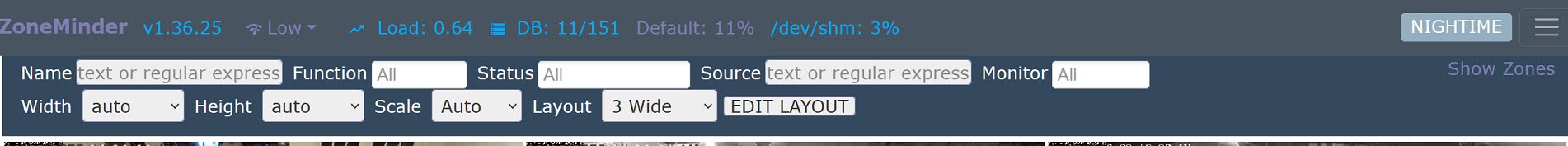
Setting it to "normal" also doesn't show an up-arrow.
The navbar pic above is the least amount of information I've been able to configure. I use Firefox instead of Chrome, perhaps that makes a difference.
Thanks for your reply!
This is what I see with the "WEB_NAVBAR_TYPE" option set to "collapsed":
Setting it to "normal" also doesn't show an up-arrow.
The navbar pic above is the least amount of information I've been able to configure. I use Firefox instead of Chrome, perhaps that makes a difference.
Thanks for your reply!
Re: Montage view
There is definitely some work to do here. I think some old functionality has been lost and different people have different desires that need to be met.
We need to discuss before we go making changes though.
The compact option is just supposed to remove the fps/state info below each stream. We have users who really don't want any header or other fluff, just the video... so ok. ... we are working on a fullscreen mode situation...
Things that complicate this are :
people with cameras with different display ratios...
people wanting more info...
people wanting less info...
something in between...
We need to discuss before we go making changes though.
The compact option is just supposed to remove the fps/state info below each stream. We have users who really don't want any header or other fluff, just the video... so ok. ... we are working on a fullscreen mode situation...
Things that complicate this are :
people with cameras with different display ratios...
people wanting more info...
people wanting less info...
something in between...
Re: Montage view
I would also like to see those changes in montage review if possible. I use a Pi for that view and a solution that requires less resources may be useful to others as well.
Perhaps a new view should be added. That might help during the development phase of the changes.
Thank you,
Perhaps a new view should be added. That might help during the development phase of the changes.
Thank you,
Andy
o||||o
Ubuntu 22.04
ZM 1.36.33
E5-1650-v4 Xeon
16 GB RAM
6 cameras -> 54 FPS modect
o||||o
Ubuntu 22.04
ZM 1.36.33
E5-1650-v4 Xeon
16 GB RAM
6 cameras -> 54 FPS modect
- makers_mark
- Posts: 18
- Joined: Sun Jul 05, 2020 7:23 pm
Re: Montage view
Thanks for all you do. I have a great developer friendly option. Use an extension on the frontend/browser. You don't have to change a bit of the codebase. I made a chrome extension just for this, but I never published it except on github. A lot of it is JS but the magic comes from css. And since css is very forgiving, you could make it encompass all versions. It allows the end user to change all kinds of different views. It works great with different camera aspect ratios because there is an option to force all monitors to whatever aspect ratio you choose. In the single monitor view I have a "REC" button that you can force an alarm. You can move it....on and on...iconnor wrote: ↑Mon Sep 05, 2022 2:26 am There is definitely some work to do here. I think some old functionality has been lost and different people have different desires that need to be met.
We need to discuss before we go making changes though.
The compact option is just supposed to remove the fps/state info below each stream. We have users who really don't want any header or other fluff, just the video... so ok. ... we are working on a fullscreen mode situation...
Things that complicate this are :
people with cameras with different display ratios...
people wanting more info...
people wanting less info...
something in between...
You can remove the header completely and I'm not even going to get started, there is a lot. I run on 1.35.16 and a couple of things have changed but it is mainly class/element names. Easy fix. The overlay is fast on my computer (Intel 6700k, 980ti) built in 2015. I don't know how reliable this image host is, but hopefully these screenshots come through.
The link to my github page is:
https://github.com/makers-mark/ZM-Chameleon
Please try on different versions of Zoneminder (1.36.x included), I think the monitorname scheme changed maybe, no biggie but that might of been in 1.37.x. Some things won't work but are easily fixed! You won't hurt anything because it is just an extension you can turn off or remove. I added mouse wheel zoom (on cursor) that I haven't updated on github yet though.
Extension overlays are the Developer ticket to this long standing dev-problem of making the users happier??? Lol, there's always one user, and then they sprout wings and spread, I know. But you don't have to rewrite anything.
This works in all chromium based browsers (would work in Firefox with some modifications). I think starting in January 2023 chrome is requiring extensions to use manifest v3 instead of v2. The big question is can you load your own "unpacked folder" like I do now? You can't use background scripts in v3 and have to use service workers. I've tried converting it, with no success. But honestly, if you are using Zoneminder, you are probably intelligent enough to make your own v3 extension with just a manifest and a css file/files that suits your likes. I think most people once they would be able to change stuff like I do, will find a landing place and never touch the popup or options page again. I thought about making an export function to export a css file containing all of the css that is injected.

Here I forced 4/3 aspect ratio on all cameras (the only one in the top row that isn't 4:3 is the second one). It is fine for montage for me and I like the 4 wide, totally customizable. When I click on a monitor it goes to the live view and you can choose in the options to force the aspect ratio or not in that view as well. There is no scroll bar and this takes up the whole screen. You can still scroll up/down to other monitors though.
Here is the popup.

Single view from a 16:9 aspect camera:

Last edited by makers_mark on Tue Sep 06, 2022 4:45 am, edited 1 time in total.
Re: Montage view
That's an impressive amount of work, thank you! I use Firefox but it's good to know I can dedicate Chrome or Edge to run this.
