Page 1 of 1
How to export an event as video?
Posted: Thu May 16, 2013 1:38 pm
by furyzika
I am not able to export event to video, what i have to do?
sry for b4d english xP.
please guys help me.
Re: How to export an event as video?
Posted: Thu May 16, 2013 5:55 pm
by mikb
Have you
created the video first?
I think you can only EXPORT a video through that dialogue
if one exists. You seem to have said "don't export anything, except for a video (if it exists), and it doesn't, so do nothing".

[EDIT: I just tested this: I went to an event, hit Export with the same options you use, it fails: There's nothing to do!]
To create a video, go to the event and view it, at the top of the event-view dialogue there are the links for "Delete/Edit/Export/Archive/Frames/Stills/Video" and hit "Video", then pick the format you want and "Generate Video". Now go back to Export and try again. It should create a .ZIP file with the video in.
Is that what you want? Export is for filing the information about the event, the individual images, the video etc. into a bundle that can be taken away.
If that's not what you want, and you only want the video, then forget the Export dialogue. Go to the Video/"Generate Video" step above, then a "Download" link will appear to let you save it.
You can also create a filter to create videos automatically, if you don't want to make video by hand each time.
Re: How to export an event as video?
Posted: Thu May 16, 2013 8:40 pm
by furyzika
oohhh thank you very much xP
Re: How to export an event as video?
Posted: Sun May 19, 2013 8:59 am
by neif1983
To create a video, go to the event and view it, at the top of the event-view dialogue there are the links for "Delete/Edit/Export/Archive/Frames/Stills/Video" and hit "Video", then pick the format you want and "Generate Video"
Hi there,
First of all thank you so much for your post...
I would like to ask, what if there is no video option in there?! i.e. where you mentioned.
I get all the above up to "Stills" then there is no video option! What shall I do?
I've attached a screenshot of my zoneminder..
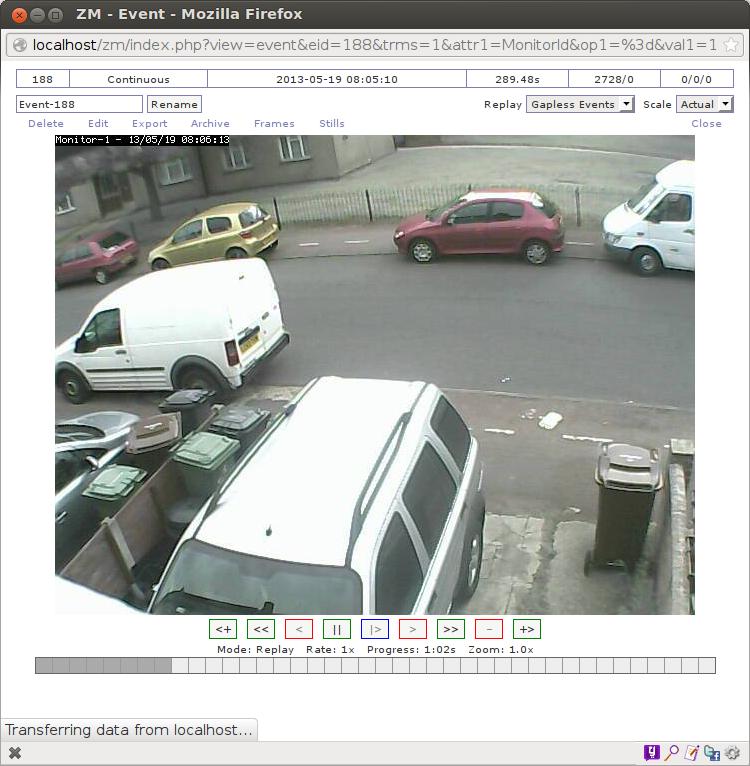
- Screenshot.jpg (79.86 KiB) Viewed 4350 times
Any help is much appreciated.
Re: How to export an event as video?
Posted: Sun May 19, 2013 12:49 pm
by bb99
Check your options::images tab to make sure ffmpeg is enabled and has a correct path
Re: How to export an event as video?
Posted: Sun May 19, 2013 3:09 pm
by neif1983
bb99 wrote:Check your options::images tab to make sure ffmpeg is enabled and has a correct path
Lovely! Thanks a lot bb99

I went to the images tab and I checked the box for "OPT_FFMPEG" and I have added the path for my ffmpeg which happened to be "/usr/bin/ffmpeg"....
School boy error I have to admit
