Page 1 of 1
How to change camera IP on Ubuntu?
Posted: Wed Feb 08, 2017 10:03 pm
by VitalBodies
Greetings,
This is my first post, and I have a beginners question.
I bought a speed dome and the first task after plugging in power and network is changing the camera IP within the camera.
According to the manufacturer, the IP needs to match the subnet of the gateway except for the last digit - so as to be on the same subnet and not have an IP conflict.
This seems, at first glance, pretty basic but I was unsure how to do this in Ubuntu.
I do not have a Windows or Mac PC but I do have an iPad.
Thus, I can not download the startup disk and install it - and change the camera IP.
I have ZoneMinder installed and it seems to be working. Trying to add a monitor and I likely either have the settings wrong on the first dozen tries or it will never work with the camera on the wrong subnet - thinking subnet.
New to ZoneMinder and cameras but feeling confident.
Typing the IP into Firefox does not bring anything up - camera is powered up and connected to the network router.
Ubuntu 16.10, Sunba camera and Apple router.
Re: How to change camera IP on Ubuntu?
Posted: Thu Feb 09, 2017 12:03 am
by moonsky
Hi,
Most cameras have either a web management interface or software to manage the cameras or both. You need to look at the documentation for your camera to see what it's default IP address is (typically 192.168.1.x) and the username and password if applicable.
In order to assign a new IP address to the camera be compatible with your network you may need to directly connect the camera to the ethernet port on your ubuntu machine (assuming they both have Ethernet ports). Also, you may need to assign your ubuntu machine a static IP address to communicate with the camera.
This will list your machine's ethernet interfaces:
Once you know the ethernet interface name you can assign a static IP to it like so:
Code: Select all
sudo ifconfig eth0 192.168.1.1 netmask 255.255.255.0
Assigning a static IP to the host machine and connecting directly to the camera to change the IP works most of the time but really depends on the manufacturer.
Some of my cameras require windows with IE active X plugins to configure. So, you may be forced to use a windows machine with the software that came with your camera.
Re: How to change camera IP on Ubuntu?
Posted: Thu Feb 09, 2017 5:21 am
by VitalBodies
Greetings, and thank you so much for responding.
The camera lists the default IP as 192.168.1.10.
The gateway being Apple is 10.0.1.etc...
I have the default log-in info.
With the camera plugged into the notebook:
I can disconnect from wifi.
And click on the wired network icon to connect to the now activated network connection.
Is this GUI connection method different from what you said - by doing it at the terminal level?
Different - you mention assigning an spacific IP - yet shouldn't using the GUI method connect to the camera?
Seems as though it might not as it did not connect or the camera does not have a built in server to respond, or...
If I execute the commands you mentioned - will I need to un-do that later - like to connect to the internet?
Thank you again!
Re: How to change camera IP on Ubuntu?
Posted: Thu Feb 09, 2017 10:57 pm
by moonsky
When you are connected to the Apple router it provides a Dynamic Host Configuration Protocol (DHCP) server to assign an IP address to your machine. When you directly connect the laptop to your camera there is no longer a DHCP and you have to assign a static IP address to your machine in the same subnet as the camera to communicate with it.
You don't have to use the terminal to do this. The Ubuntu GUI has an option to assign a static IP address to the wired connection. Select the Edit.. option with the connection selected in the Network Connection settings GUI. Under the IPv4 settings you should change DHCP to Manual. I would try assigning Address: 192.168.1.1, Subnet: 255.255.255.0, and Gateway: 192.168.1.1 to your machine. Save settings. Open firefox and try to connect to 192.168.1.10. You would reverse these settings to go back to normal.
Re: How to change camera IP on Ubuntu?
Posted: Fri Feb 10, 2017 4:32 am
by VitalBodies
Wow, expert advise! Worked first try.
I was able to connect to the camera!
This leads me to the next problem which is similar.
For the built in cam software to display in Firefox I need a plugin.
There is some of the interface showing up correctly but the main middle part requires a plug in.
Sunba offers a plug in but will it work on Ubuntu?
It might, as it might work for Firefox but can I install it?
Classicly these are made to download to a Mac and then be installed.
I will start looking into this.
Thank you not only your help, but explaining things too.
It would be fun to add the cam to ZoneMinder.
Do you know what settings I would use for a Sunba 507-20XB - everything is at the defaults and we are using the connect you established.
192.168.1.10
Password and login at defaults.
Re: How to change camera IP on Ubuntu?
Posted: Fri Feb 10, 2017 4:12 pm
by moonsky
You may want to skip the firefox plugin and go straight to zoneminder. If you can configure the camera IP you may want to assign it an address on your network. You would need to choose an address that is not in use, this can be checked on your apple router if it shows a DHCP clients table. For example, you could assign the camera 10.0.1.10, with subnet 255.255.255.0, and gateway 10.0.1.x (whatever your apple router IP is). Then save the settings and revert back to your normal setup with the IP camera plugged into the apple router.
In zoneminder, to get you started, try adding a new monitor. Source type should probably be FFMPEG. Under the source tab, try
Code: Select all
rtsp://10.0.1.10/user=admin_password=5Nnb2Ao0_channel=1_stream=0.sdp
(found with a quick search for your camera model). Remote method - RTP/RTSP
Put in your camera resolution in the capture width and height, save, and see if you get any image when you click on the monitor. (ZoneMinder Console - Running must be displayed on the top of the zoneminder management page). If it says Stopped, click Stopped and follow the prompt to start zoneminder.
This should be enough to get you started, be sure to read the installation instructions, hints and tips, and wiki pages for optimizing.
Re: How to change camera IP on Ubuntu?
Posted: Fri Feb 10, 2017 8:17 pm
by VitalBodies
The plug in was (I thought) my best chance to change the cameras IP within the camera as I would be in the camera itself.
No luck so far as the plug in Sunba offers is within an .exe file.
Can ZoneMinder change the cameras IP - meaning if I get the camera going in ZoneMinder?
Until I change the IP we are, if I understand this correctly, stuck with 192.168.1.10.
In the code you offered/found for the source tab, is the password admin or no password?
The current default is no password.
I replaced the 10.0.1.10 with 192.168.1.10 until we can change the cameras IP - hoping that was correct.
I just get the blank blue screen so far while trying to view in ZM.
Re: How to change camera IP on Ubuntu?
Posted: Fri Feb 10, 2017 8:45 pm
by VitalBodies
Here is what I see:
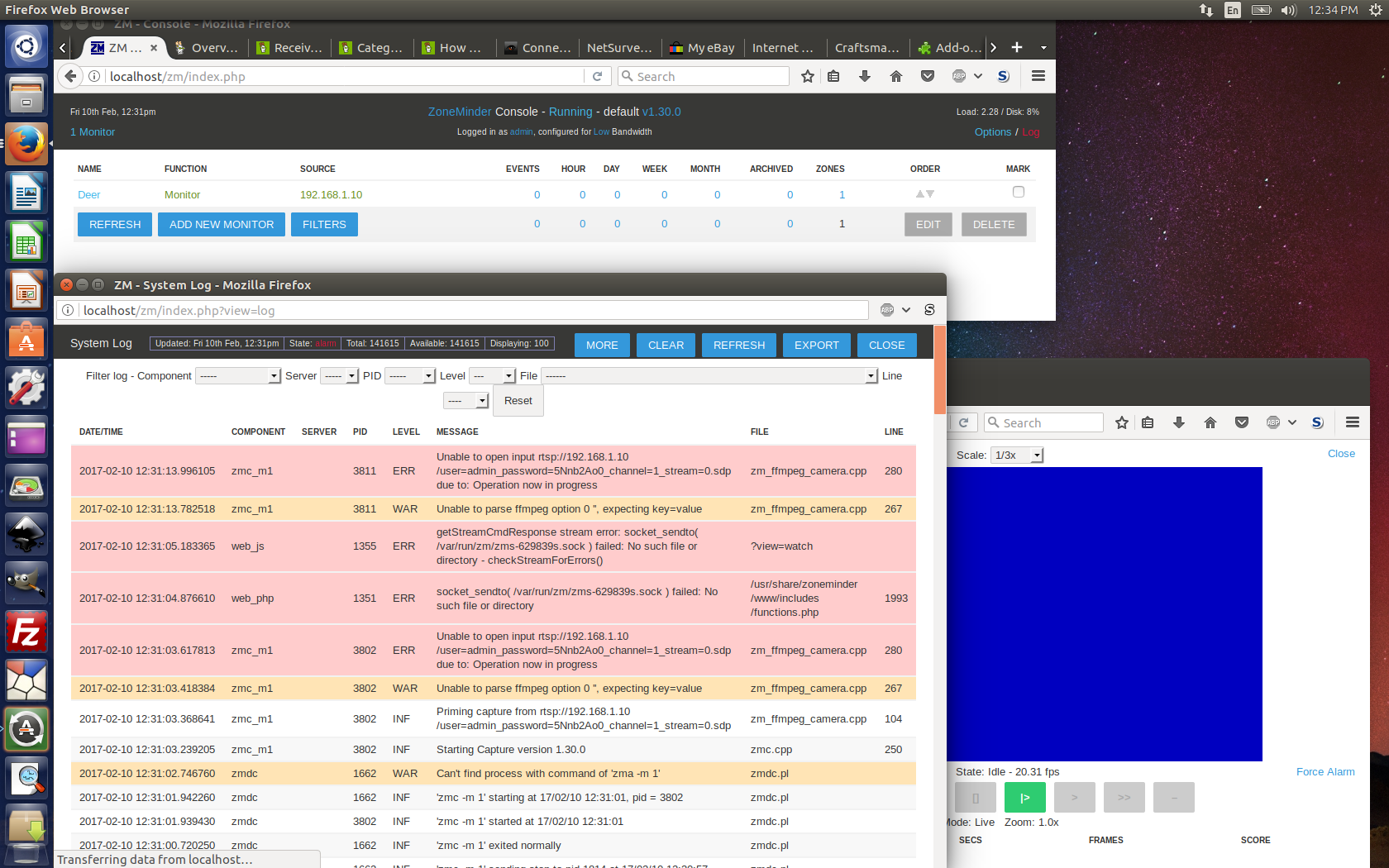
- Screenshot from 2017-02-10 12-34-16.png (641.85 KiB) Viewed 9443 times
Re: How to change camera IP on Ubuntu?
Posted: Sat Feb 11, 2017 3:30 pm
by moonsky
You may be forced to use the manufacturer's plugin in order to change the camera settings. An .exe would need to run on a windows machine.
As far as the code for the camera source path, it shows 5Nnb2Ao0 as the password. You could try leaving this field blank and see what you get. Again I just did a quick google search for your camera's model # to find the rtsp path. You may want to do some further research and try different options.
The path without a password would probably look like this:
Code: Select all
rtsp://192.168.1.10/user=admin_password=_channel=1_stream=0.sdp
Although, I am not sure if the password field would be left out completely if there is none. Try to see if you can find any more information in the camera documentation or through some web searches.
Re: How to change camera IP on Ubuntu?
Posted: Mon Feb 13, 2017 6:47 pm
by evolotion
I have the same issue either create a virtual machine with(for example) openbox and install windows xp. Or as its a .exe and not a browser plugin you may get it working under wine.
In my case my cameras are configured using an explorer plugin so i have an xp virtual machine for this task
Re: How to change camera IP on Ubuntu?
Posted: Thu Feb 16, 2017 10:07 pm
by VitalBodies
Thank for all the comments and suggestions!
I will hang in there and keep trying.